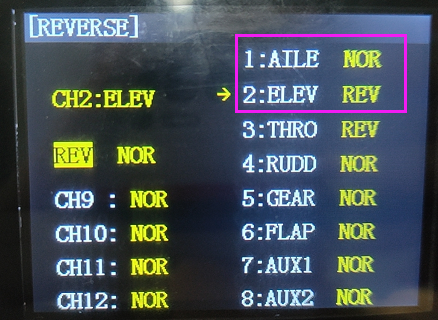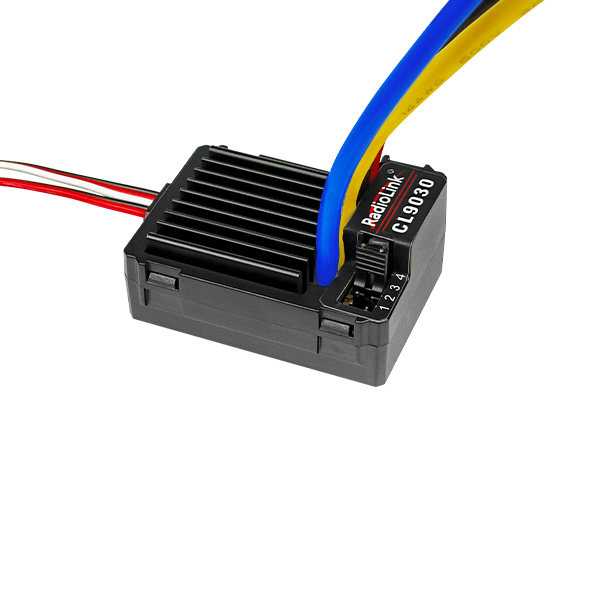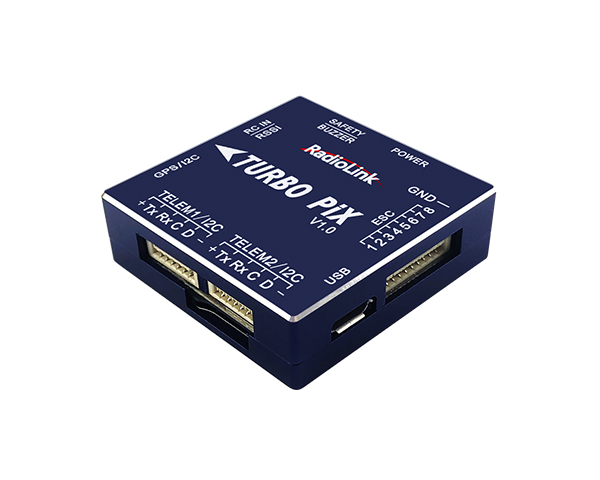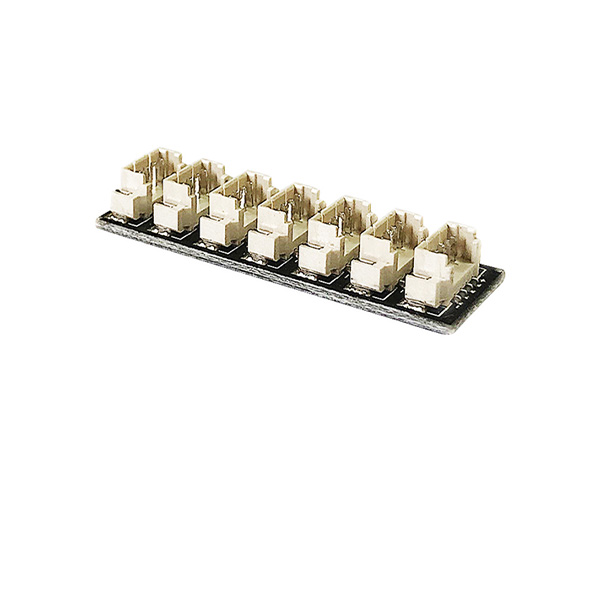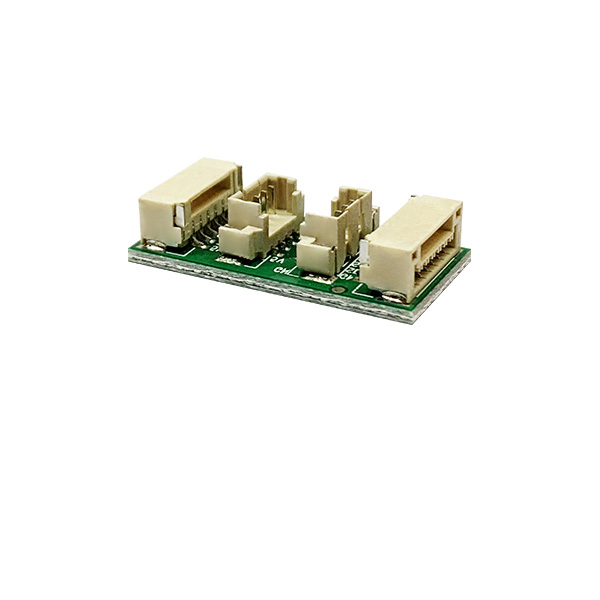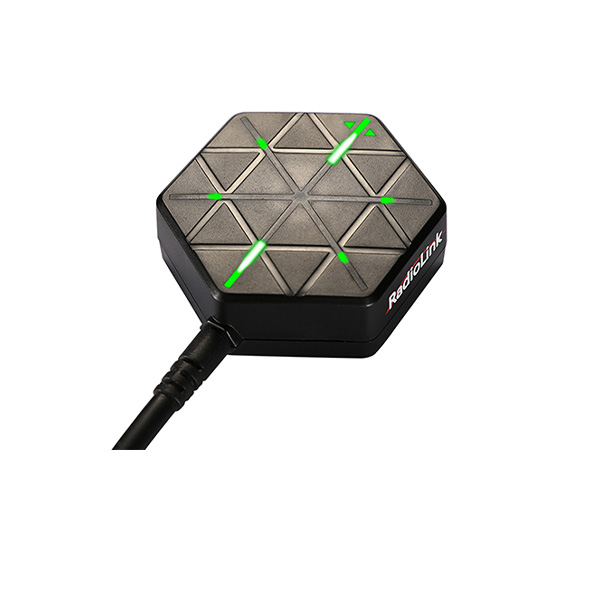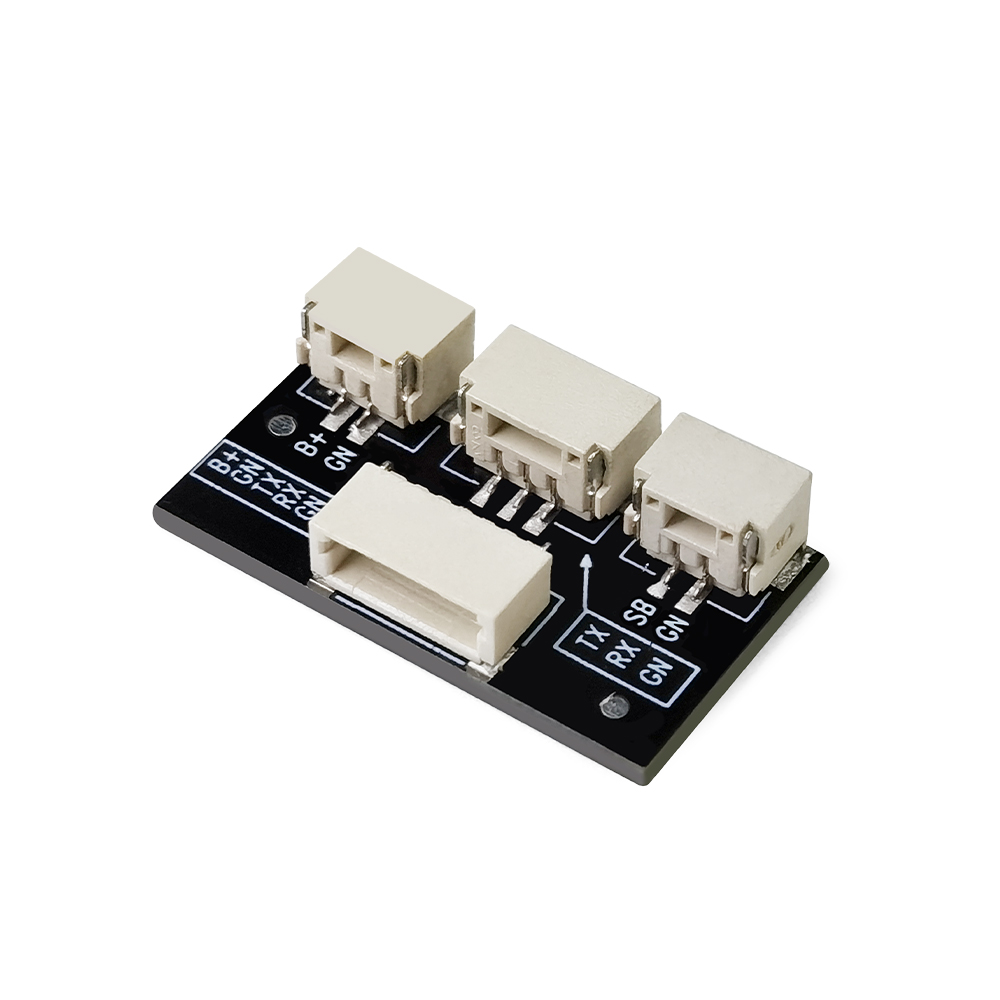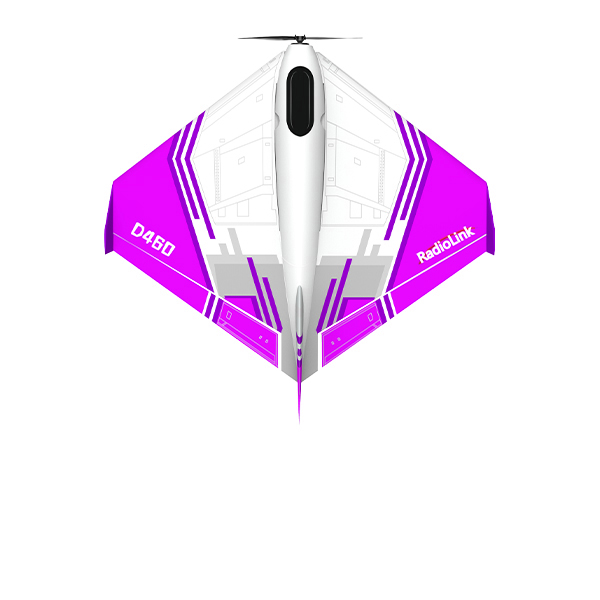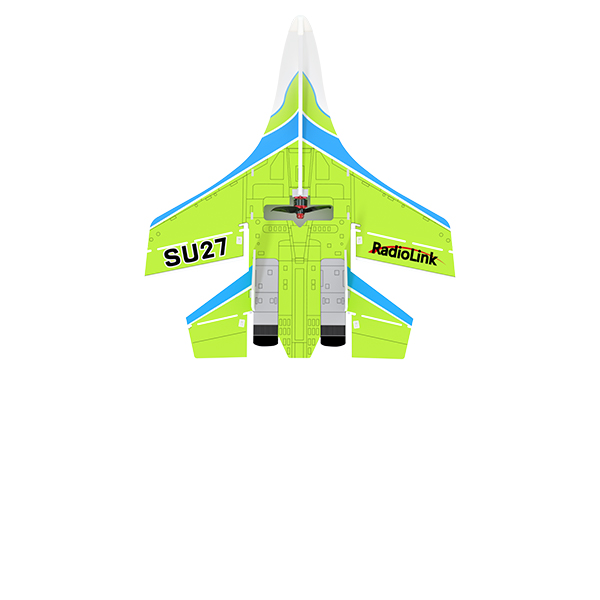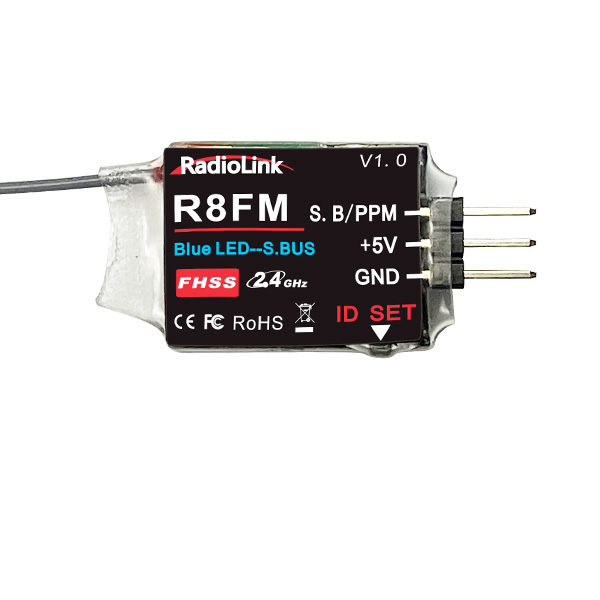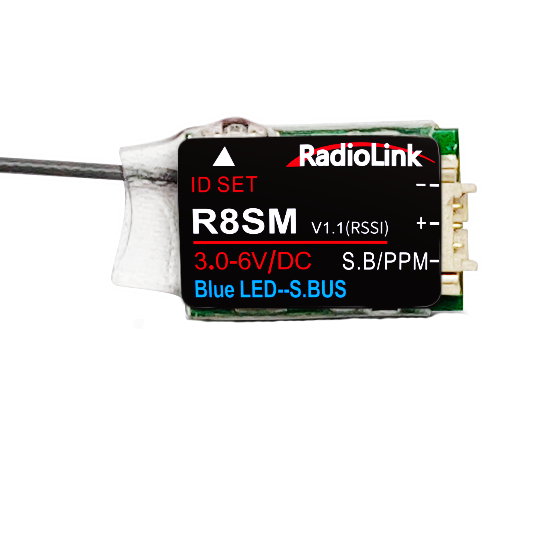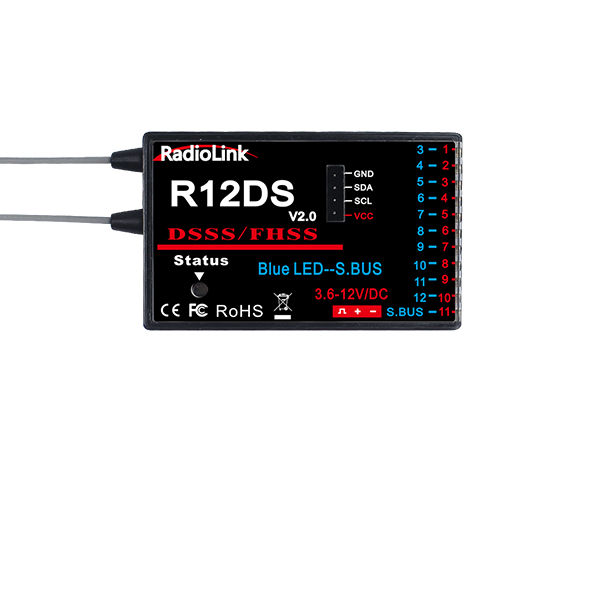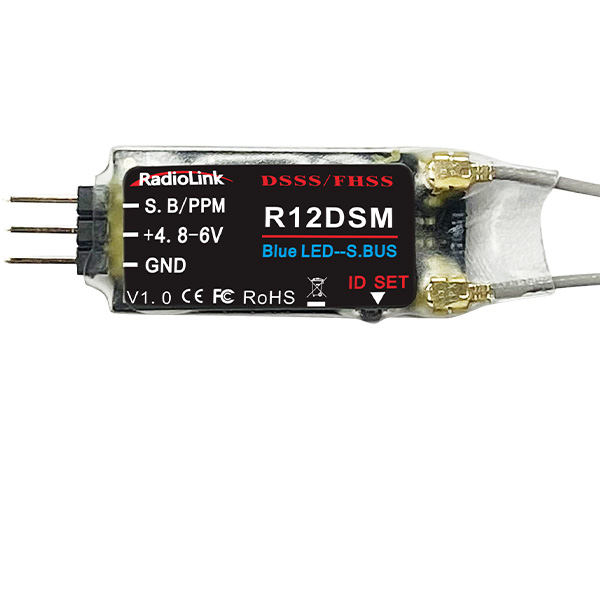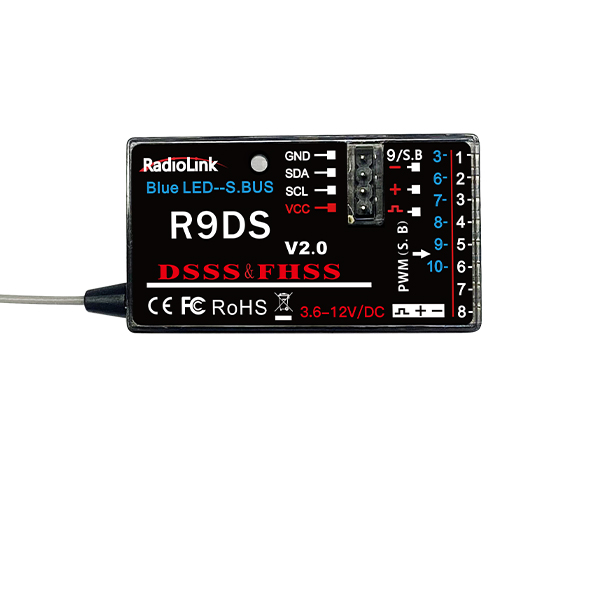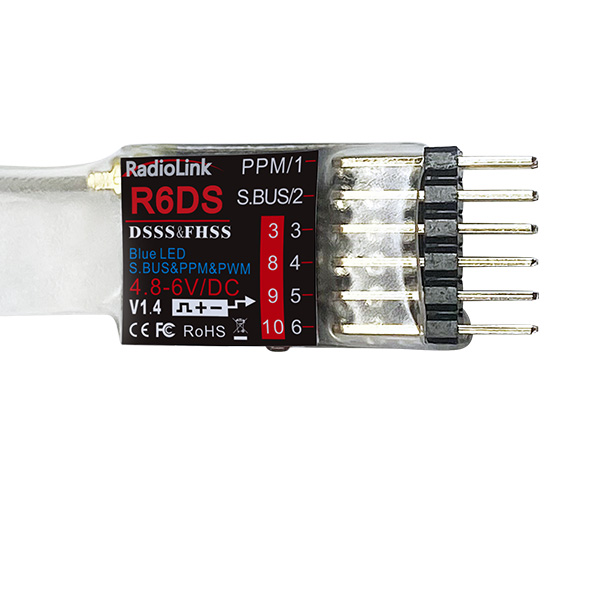-
- 2024-07-15
- 2022-07-14
- 2022-07-12
- 2022-07-11
-
- 2023-05-23
- 2023-05-18
- 2022-07-06
- 2022-06-24
- 2022-06-23
- 2022-06-22
- 2022-06-21
- 2022-06-21
- 2022-06-17
- 2022-06-16
- 2022-06-15
-
- 2024-01-24
- 2024-03-28
- 2022-07-06
- 2022-07-09
- 2024-04-11
- 2022-07-07
-
- 2022-07-13
- 2022-06-14
How to setup parameters to use transmitter AT9S Pro and receiver R9DS to control a RC car with dual ESCs?
Transmitter: Radiolink AT9S Pro
Receiver: Radioink R9DS (should be with PWM signal output, that means have to make sure the Red LED of R9DS always on)
Tank: dual motors RC tank, each motor controlled by an ESC separately
Connection:
The head of tank is forward.
The ESC on left connect to the CH1 of R9DS.
The ESC on right connect to the CH2 of R9DS.
Transmitter Setting:
Into BASIC MENU---select MODEL TYPE---set the TYPE is ACROBASIC
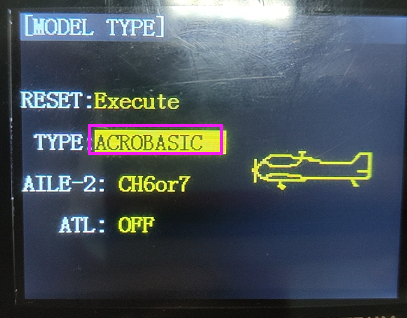
Into PARAMETER menu---set STK-MODE:2
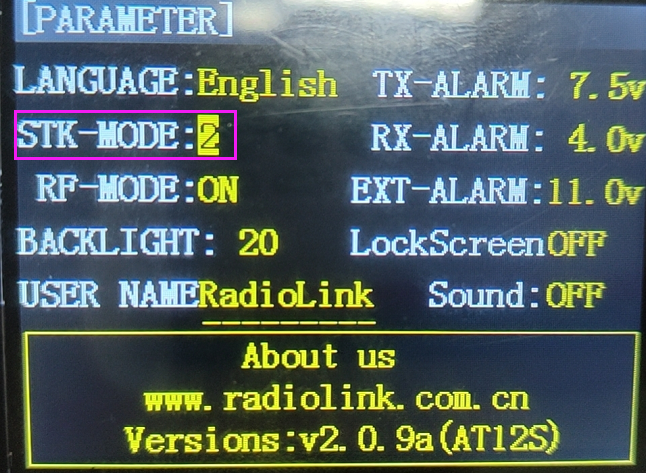
Into ADVANCE MENU
select PROG.MIX1 menu
set both left and right RATE to +100%
set MIX from INH to ON
set MASTER:CH1 and SLAVE:CH2
set control switch is SwB and the POSI of switch is UP, the parameters as the picture below
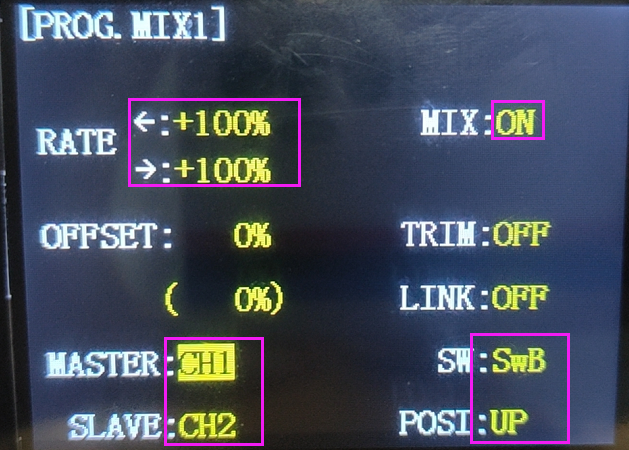
Back to PROG.MIX menu
select PROG.MIX2
set both up and down RATE to -100%
set MIX from INH to ON
set MASTER:CH2 and SLAVE:CH1
set control switch is SwB and the POSI of switch is UP, the parameters as the picture below
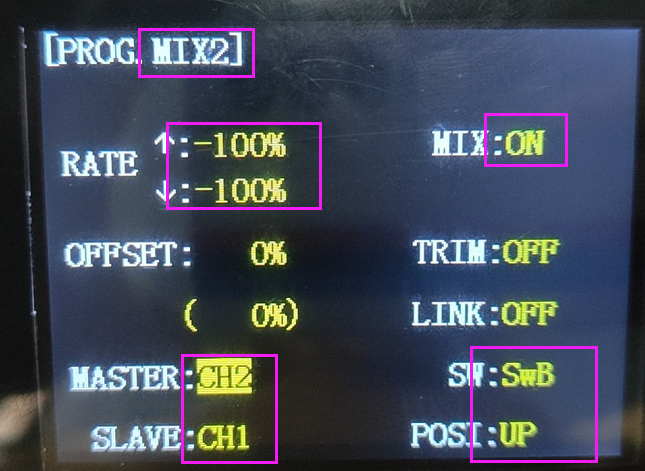
Then go to the SERVO menu to check if the phase is right or not.
When push the joystick of CH2 to up or down, then the servo bar of CH1 and CH2 will move to up and down at the same time, the servo bar of CH1 and CH2 to the same direction.
When push the joystick of CH1 to left or right, then the servo bar of CH1 and CH2 will move to left or right at the same time, but to the opposite directions.
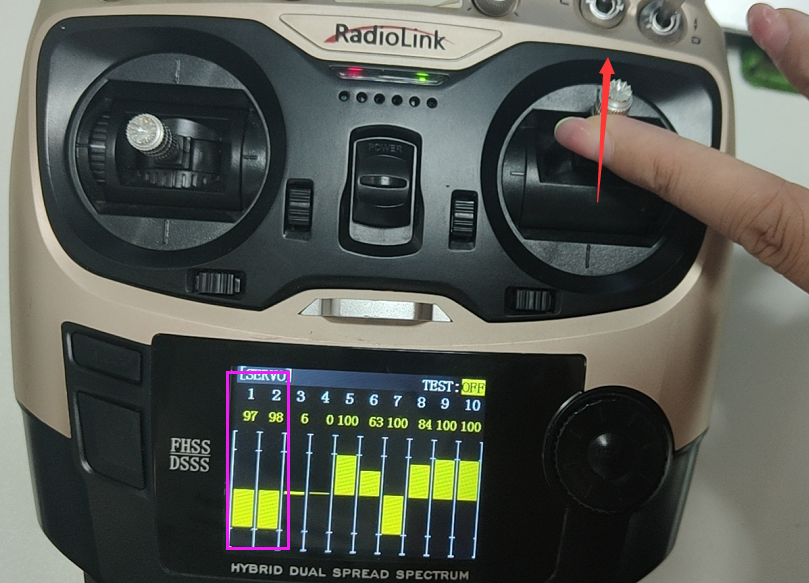
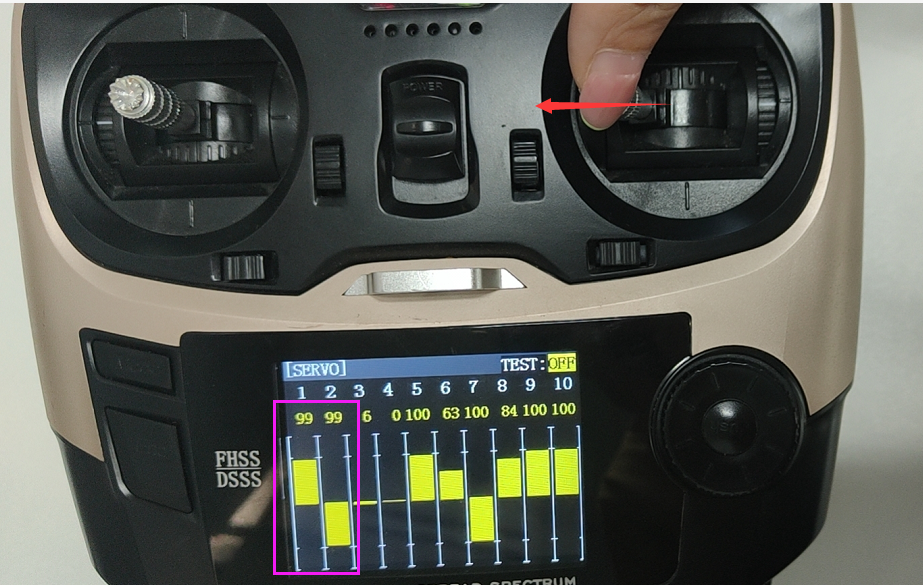
If the servo bar of CH1 or CH2 is not move as the introduction above, it means the phase is reverse, you have to set as below:
Into BASIC MENU
Select REVERSE
Set 1:AILE is NOR and 2:ELEV is REV