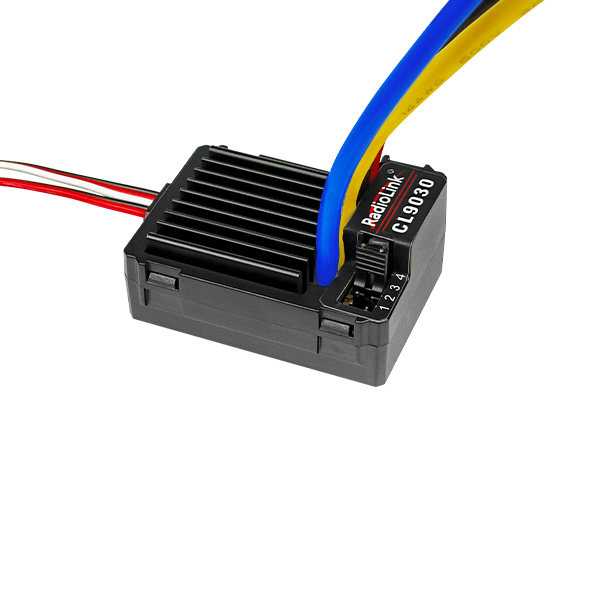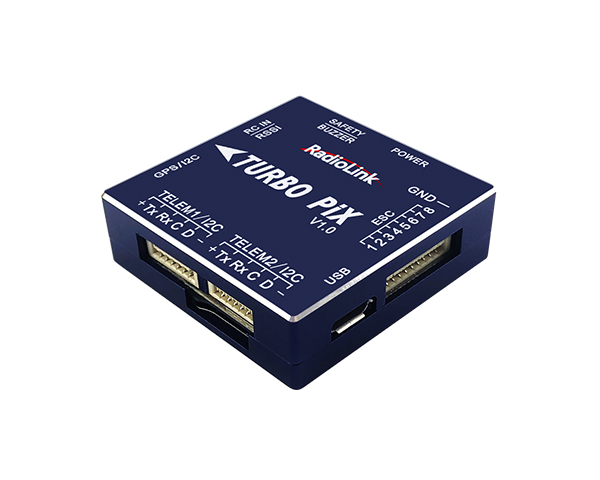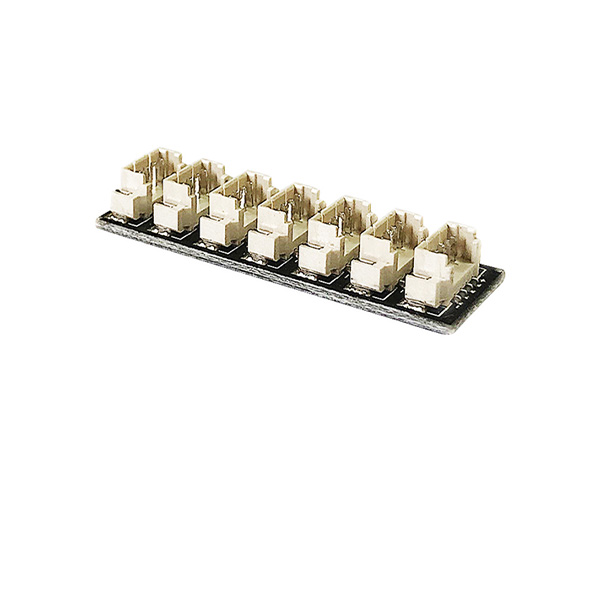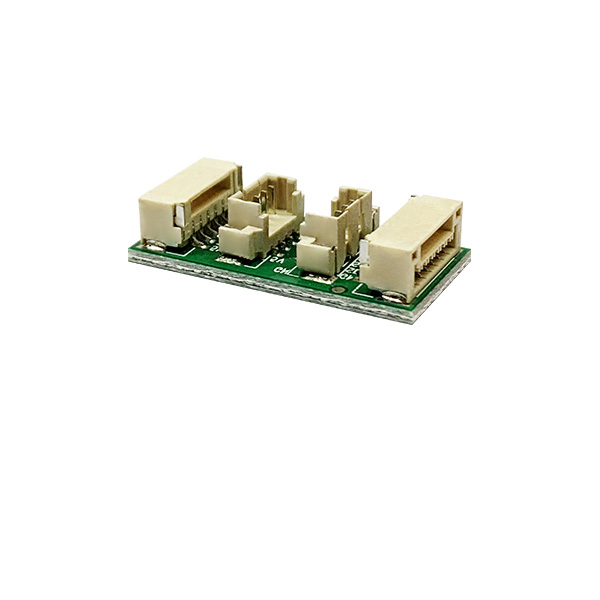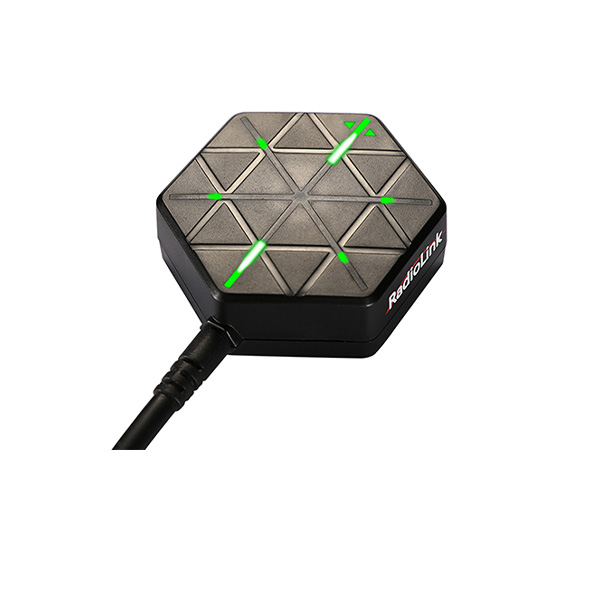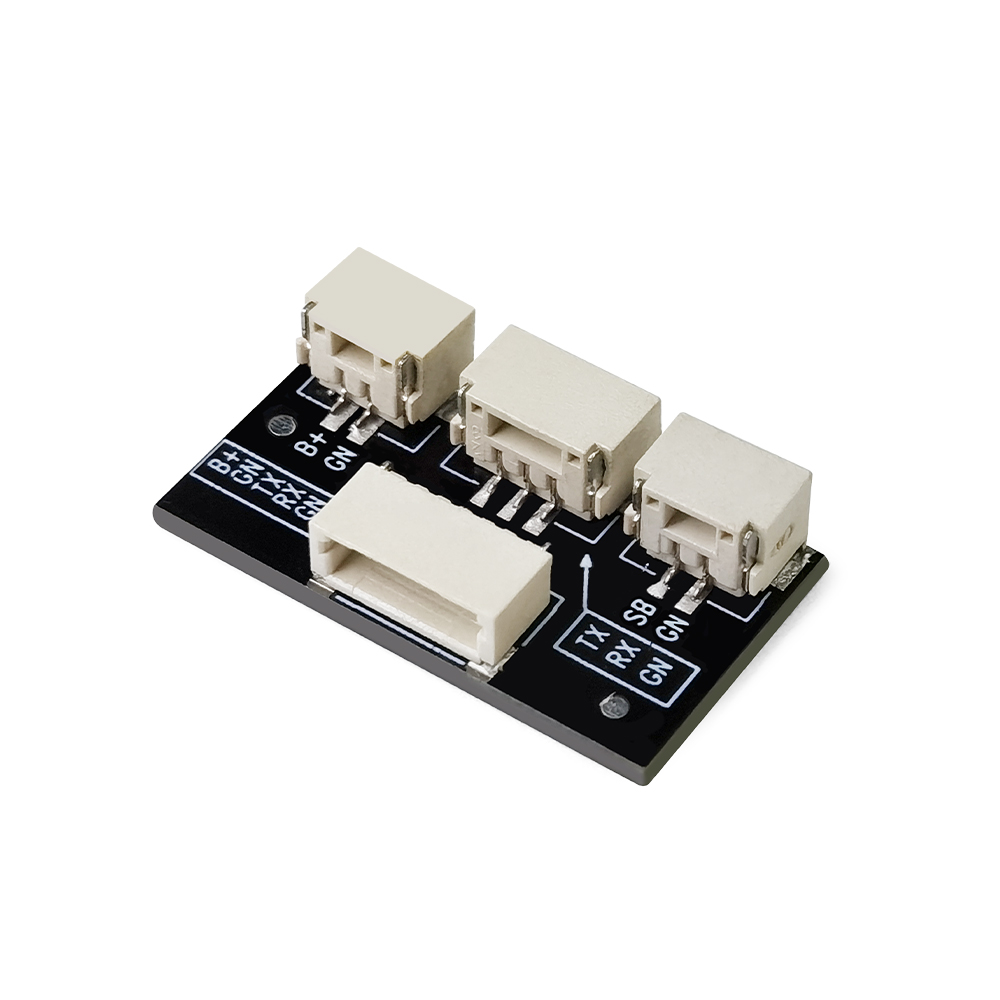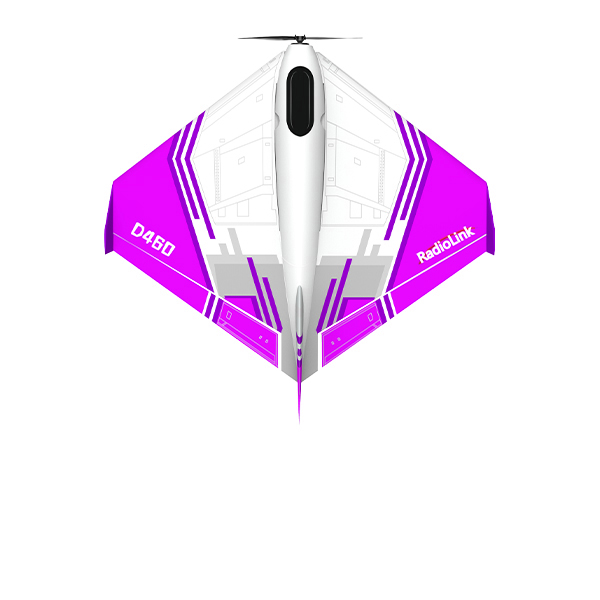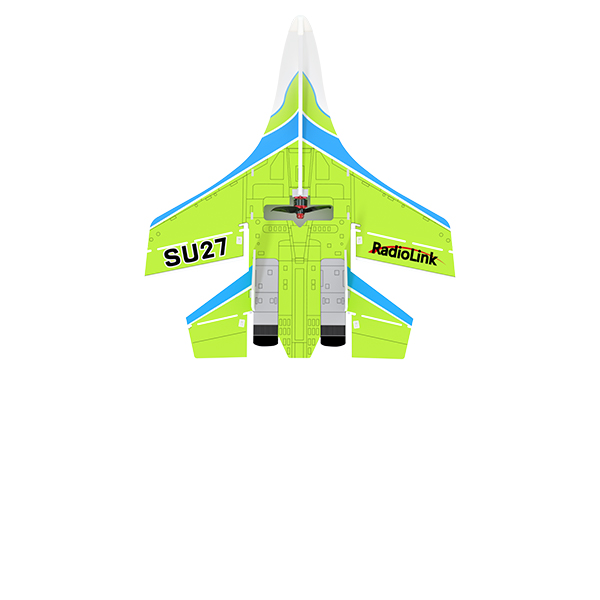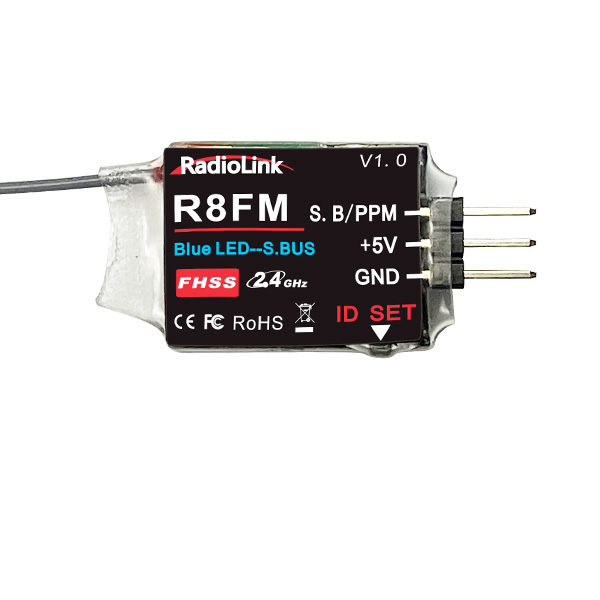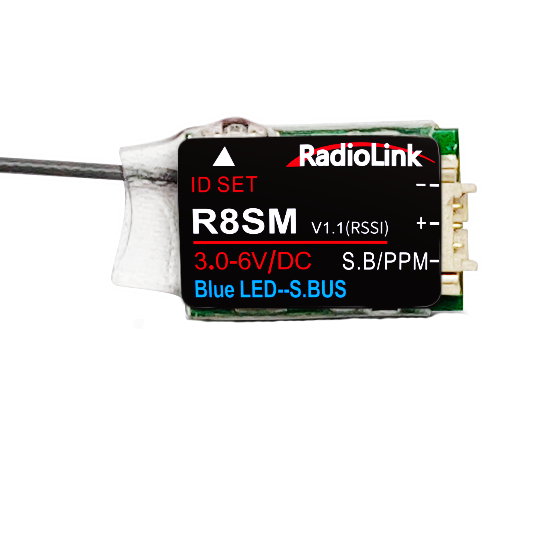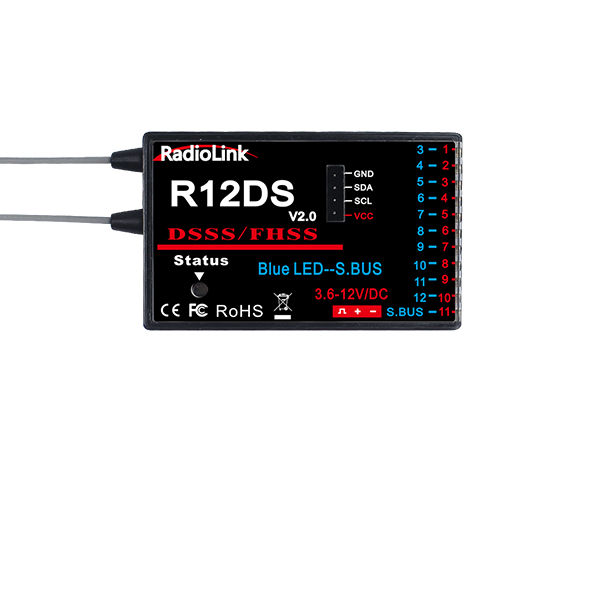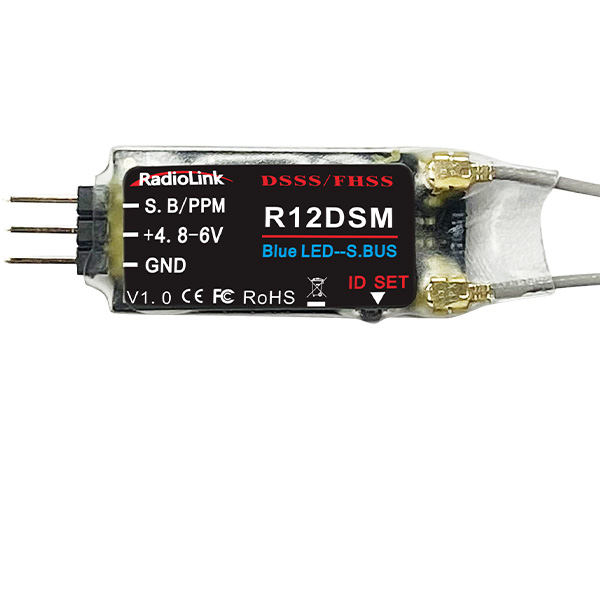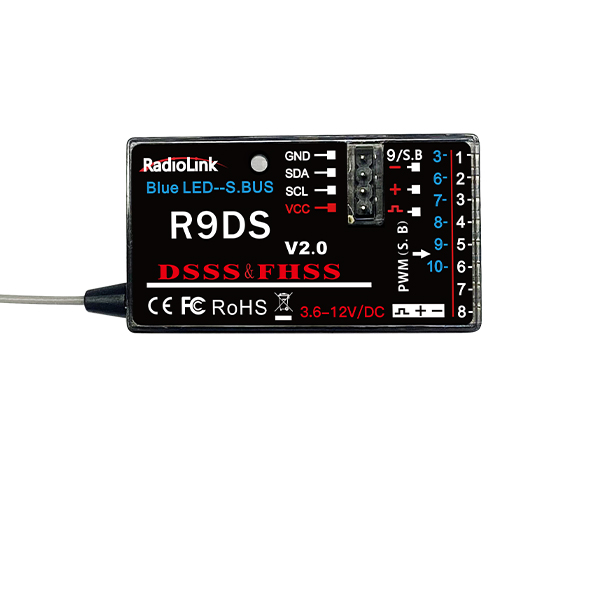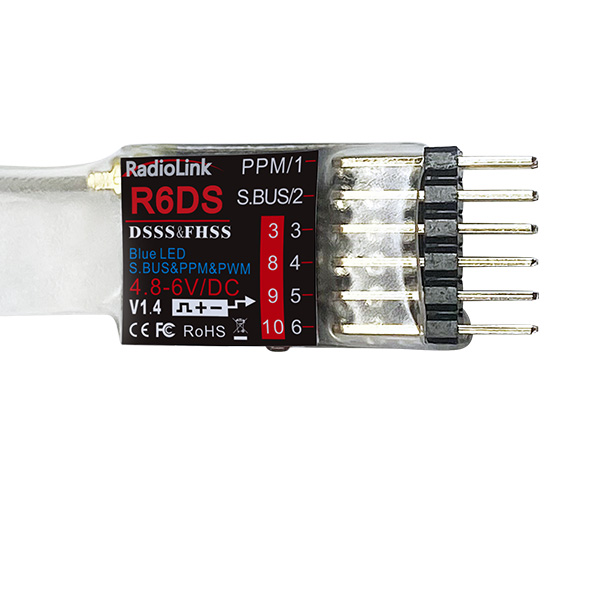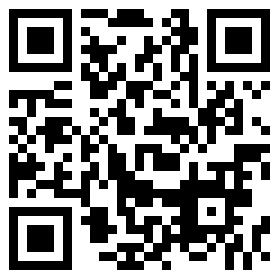-
- 2024-07-15
- 2022-07-14
- 2022-07-12
- 2022-07-11
-
- 2023-05-23
- 2023-05-18
- 2022-07-06
- 2022-06-24
- 2022-06-23
- 2022-06-22
- 2022-06-21
- 2022-06-21
- 2022-06-17
- 2022-06-16
- 2022-06-15
-
- 2024-01-24
- 2024-03-28
- 2022-07-06
- 2022-07-09
- 2024-04-11
- 2022-07-07
-
- 2022-07-13
- 2022-06-14
How to upgrade firmware
1. Identify the suitable firmware
a. If your computer works with the system of WIN 7 or XP, please choose the firmware file with .bin at the end.
b. If your computer works with the system of WIN8 or WIN10, please choose the firmware file with .mac at the end to upgrade.
2.Download the corresponding firmware to your model from the below links
3.Connect your radio to the computer with a USB cable and power the radio on, it will appear as an extra disc on your computer
4.Click YES as the window pops out when connected to format your radio
5.Once done formatting, your radio(the extra disc) should be empty
6.Copy the latest firmware and past it in your radio(the extra disc)
7.Once finish Step 6, disconnect your radio from the computer and repower it on
RC4GS Firmwares:
Factory Default Firmware :
RC4GS_RadioLink_bin_5b85_V_3_0_8.bin
RC4GS_RadioLink_bin_5b85_V_3_0_8.mac
Please be kindly noted that the firmware V3.0.8 by factory setting is the fundamental one that can realize all basic controls. It’s NOT beacause Radiolink is selling the old version products in stock.
Latest Firmware:
RC4GS_RX_RadioLink_bin_2f50_V_6_0_1.bin
RC4GS_RX_RadioLink_bin_2f50_V_6_0_1.mac
With the firmware V6.0.1, RC4GS is capable of model battery voltage telemetry and subsidiary ID besides the dual mix control function.
Note Receiver R7FG or R8F is needed for these functions of telemetry and subsidiary ID.